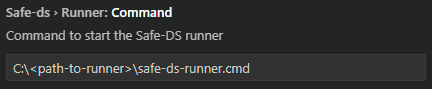Safe-DS DSL¶
Safely develop Data Science programs with a statically checked domain specific language (DSL).
Installation¶
- Get the latest extension for Visual Studio Code from the Visual Studio Marketplace. This sets up a complete development environment for Safe-DS programs.
- To execute Safe-DS programs, the Safe-DS Runner has to be installed and
configured additionally:
- Install Python (3.11 or 3.12).
- Run
pip install safe-ds-runnerin a command line to download the latest Runner version from PyPI. -
If the Visual Studio Code extension cannot start the runner, adjust the setting
safe-ds.runner.command. Enter the absolute path to the Runner executable, as seen in the image below.
Documentation¶
You can find the full documentation here.
Contributing¶
We welcome contributions from everyone. As a starting point, check the following resources:
If you need further help, please use our discussion forum.